The Staff Holiday Planner
For Growing Teams
Leave Dates is an easy-to-use staff holiday planner that helps you keep track of when staff take holidays.
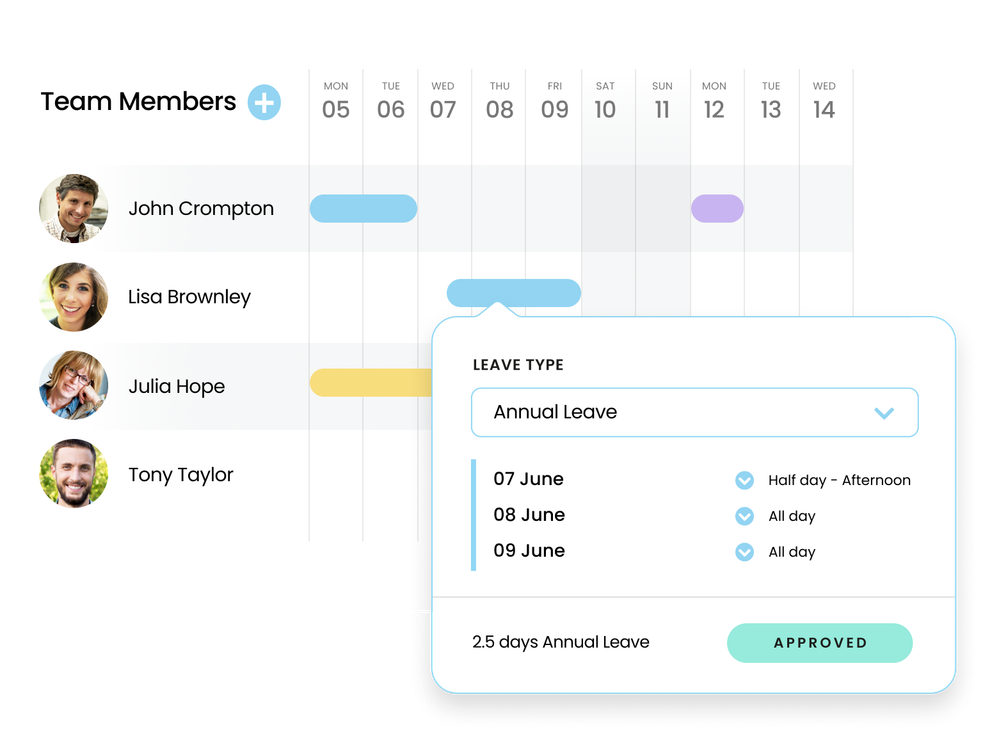
Leave Dates is an easy-to-use staff holiday planner that helps you keep track of when staff take holidays.
“Easy to implement across multiple countries.”
“Simple and easy to deploy leave management system.”
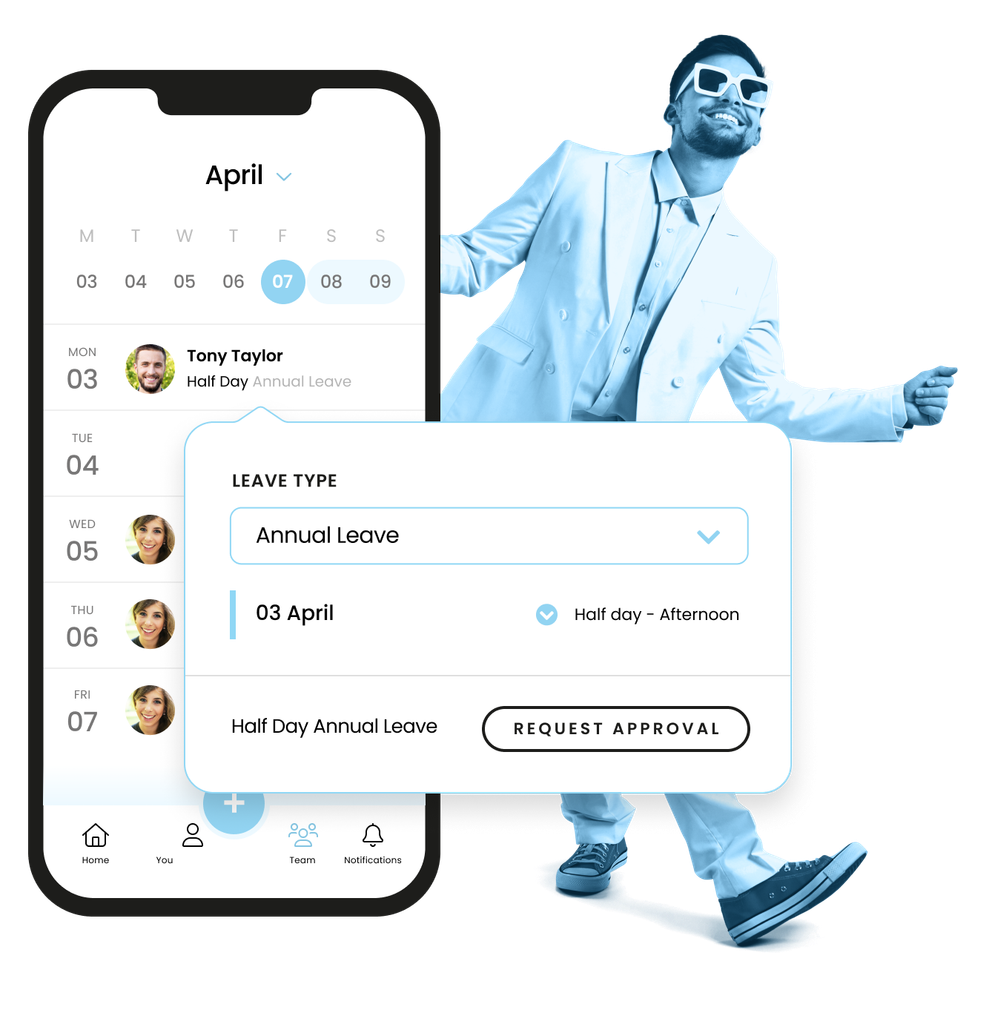
Track and request staff holidays quickly and conveniently via our website or mobile app.
Line managers can approve or decline requests with just one click.
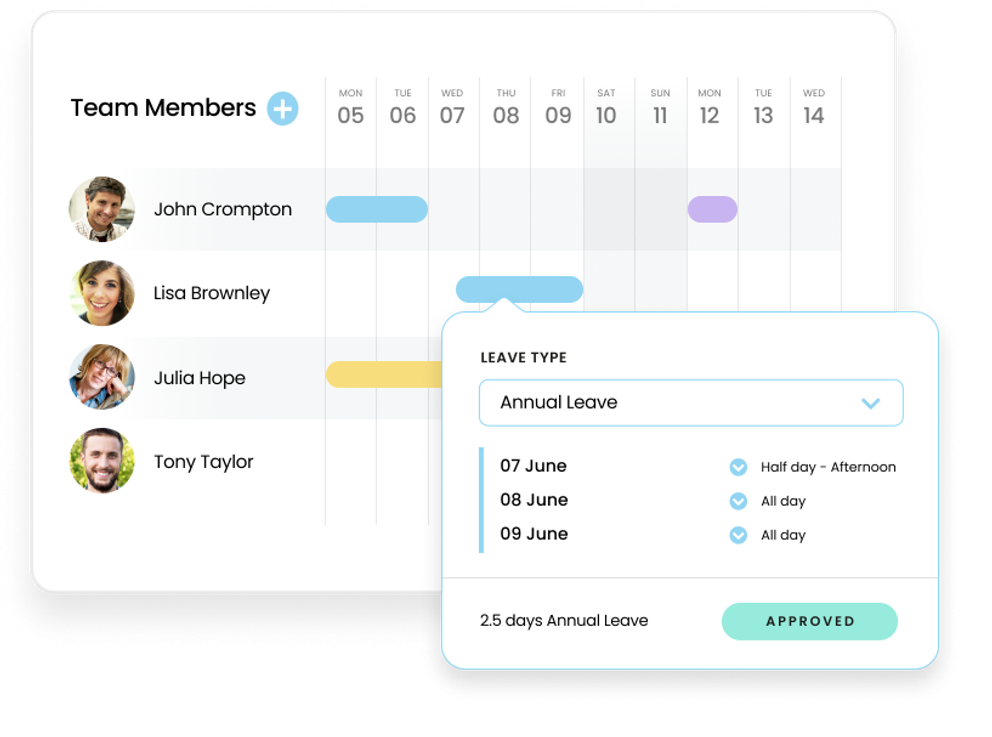
Once a holiday is requested, it gets added to the shared virtual wall chart for everyone to stay informed.
Furthermore, if there are multiple bookings on the same day, we highlight these overlaps to the approver.
This ensures that there are no unexpected surprises.
Excellent for leave-tracking employees allowance for them and management.
Excellent for leave-tracking employees allowance for them and management. Surprisingly helpful to integrate it with outlook calendar facilitates booking meetings without having to check other spreadsheets or send emails with dates to attendees.
Easily track holiday and other leave, including who else is off at that time. Being able to integrate with outlook calendar to makes scheduling of work/meetings very simple.Kevin M. Research Director
Changed how we plan time.
We love that it is super easy to make a request, and to action that request. The app is really intuitive, and allows us to plan holidays and leave on the go. Being able to sync with our work calendar is also extremely useful as it means we always know who is and isn't in the office.
Harry C. Business Process Executive
Leave Dates is a super simple staff holiday planner. Create your account with a 30-day free trial, and you will see for yourself in less than a minute.

Employees can easily check their booked and taken holidays, promoting self-service and reducing administrative work.
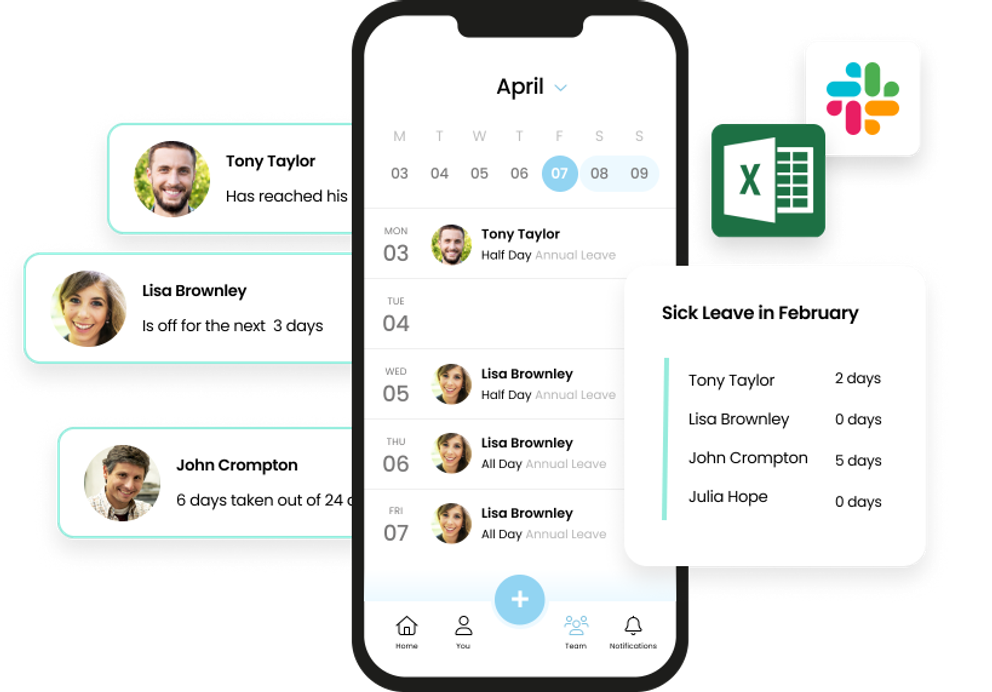
You can track various types of absences and view them on a shared virtual wall chart.
The chart uses different coloured bars to represent different types of absences.
If any absences are waiting for manager approval, they will appear with stripes to indicate their pending status.
This helps to easily distinguish between approved and unapproved absences.
Watch our short video








Saves a lot of time and paperwork.
Very easy to use, easy to set up and easy for people to request their holidays. Simple for managers to use. Saves a lot of time and paperwork.
Steve R. Operations Director
This program has been a game changer.
I did have a few questions on first setting up and received positive support and responses within 1 hour of asking the question. There was also super follow-up afterwards to determine if I was happy with the solution. We’ve been struggling for years to have a program that works for management and staff and this one appears to be it. So easy to set up and work with. I unreservedly recommend Leave Dates for a company of our size (only 25 people, but in two different countries). So easy to customise and I’m sure that updates will continue to come in.
Cheryl MacRae CCI Learning
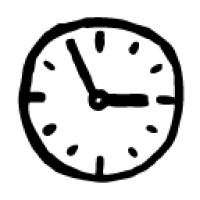
Employees can earn time off in lieu and it's all tracked in one place. This automatically increases their leave allowance. Learn more about TOIL
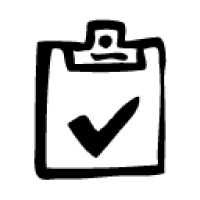
Everyone can easily track their entitled and booked/taken leave and must stay within allowance.
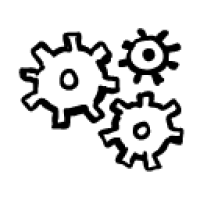
Create customised leave types and allowances, schedule staff, and import public holidays with Leave Dates' highly configurable settings.

We offer tools to easily upload bulk data, even from spreadsheets or legacy systems. Learn more about our bulk data import tools.
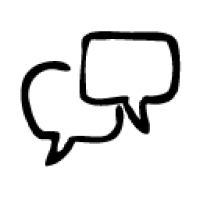
Receive daily and weekly emails reminding you of who is on holiday, or receive reports in Slack. Alternatively, build your integrations using Zapier or our APIs.
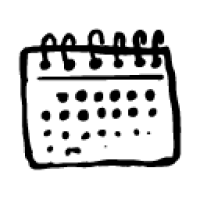
If you want to see your own or your team's leave on your regular calendar, it's possible. Learn more about syncing calendars with Leave Dates.
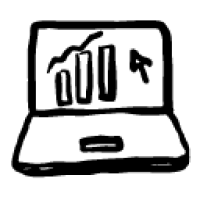
You can access all your data easily with our user-friendly reporting solution. Learn more about Leave and Absence reporting.

The Leave Dates feature provides visibility of leave and absence while respecting privacy. Check out how privacy works in Leave Dates.

Your data is securely stored in an encrypted cloud database. No more lost or corrupted spreadsheets.
Book a 30-minute no-obligation demonstration.